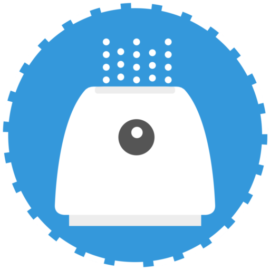My Review After One Month with the Mila Air 3
After a full month of using the Mila Air 3 in my office, I can confidently say this is one of the best smart air purifiers I’ve used. It’s not just a plug-it-in-and-hope-for-the-best machine. Mila gives you real data, real-time feedback, and control when you want it.
Here’s my honest breakdown
👍 Pros
- Real-time data and air quality visibility
- Smart customization with modes that fit my daily routine
- Responsive and helpful customer support
- Fast and intuitive setup process
- Leaves the space feeling noticeably cleaner
- Powerful fan performance when needed
- Quiet during normal operation
👎 Cons
- When a deep clean kicks in, it can get loud, even if you’re in the middle of something
- The Turndown setting is confusing when used in a non-bedroom environment
- Would love more preventive tips or context when levels spike
- On the pricier side compared to basic air purifiers
- Filter replacements are recommended every 6 months and can add up

⭐ Final Rating: 8/10
Why I Wanted an Air Purifier for My Office and Why I Personally Recommend the Mila Air 3
I spend a lot of time in my home office working from home, which means the air I breathe here matters more than I realized. Between pet hair, dust, and the everyday stuff floating around, I started noticing my air quality wasn’t as great as it could be. My focus would dip during the day, my allergies would flare up more often, and I could feel that the air wasn’t as fresh as I wanted for a space I use 8 hours or longer every single day.
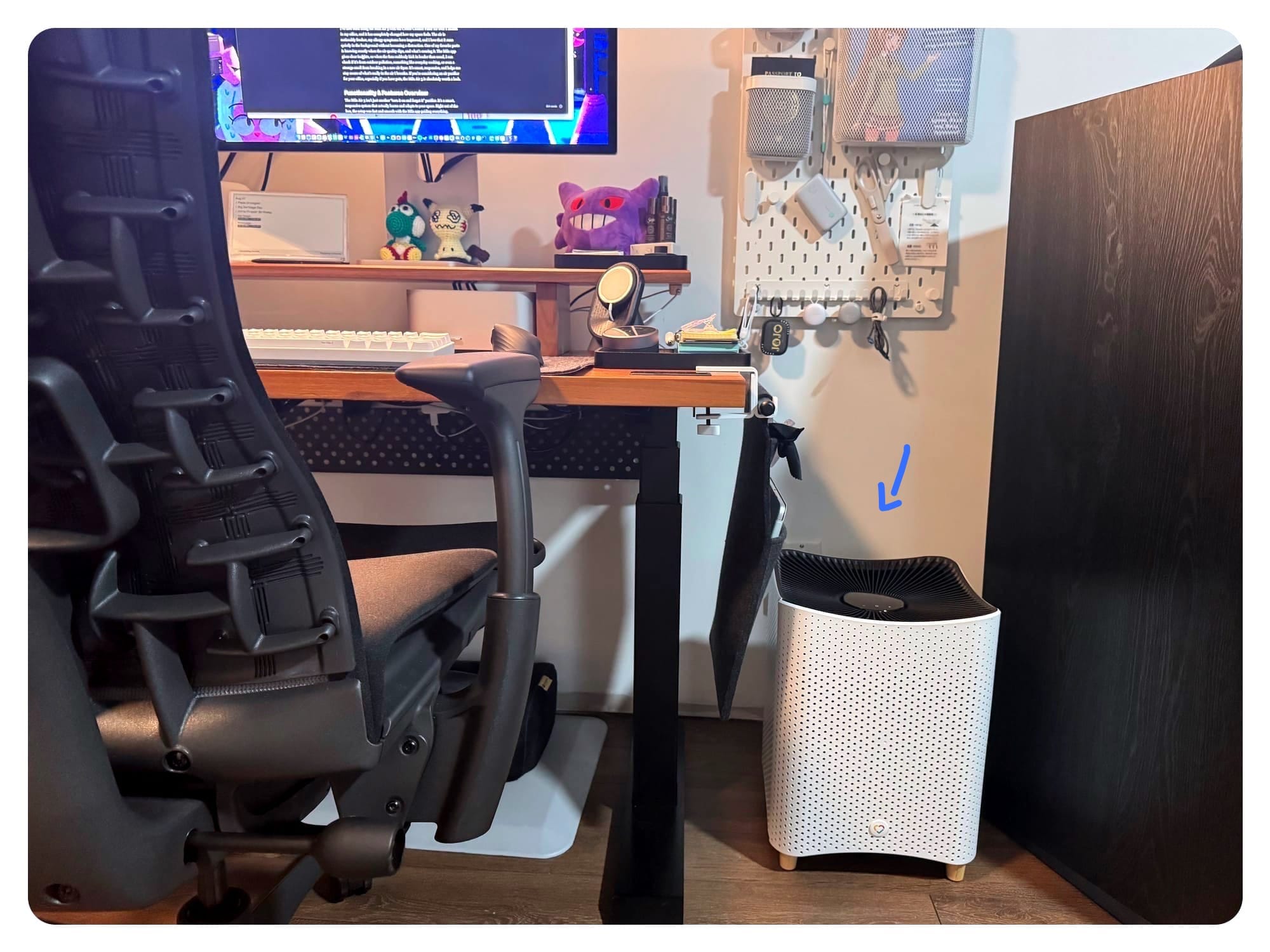
After doing some research, checking Amazon, and looking at online reviews, I kept coming across the Mila Air 3. It had great reviews, offered smart features that made sense for daily use, and most importantly, it had filter options designed for different needs. TheCritter Cuddler Filter immediately caught my attention since it’s made for homes with pets and works to capture dander, hair, and allergens more effectively.
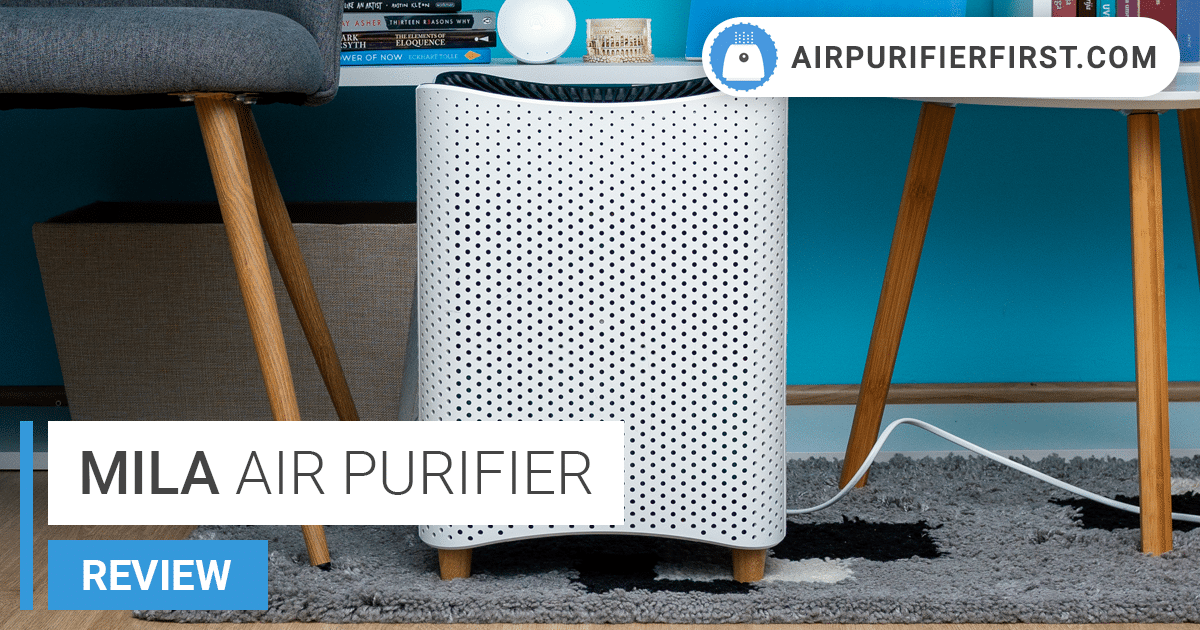
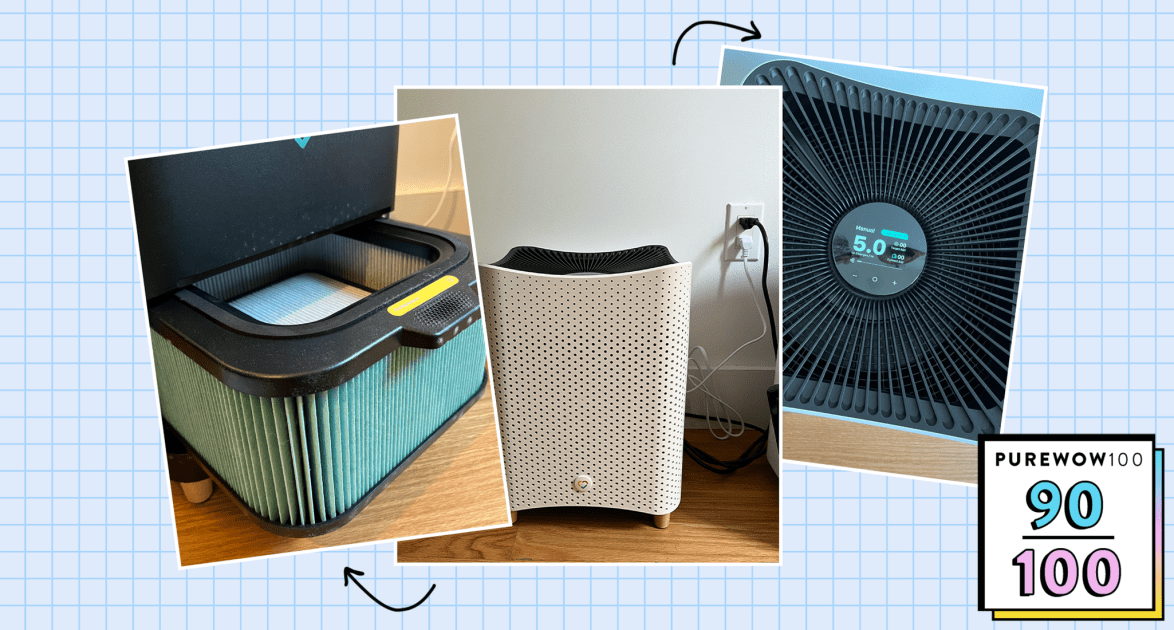
Mila Air 3 Cost Breakdown: Device Price + Filter Subscription

Why the No-Subscription Price Looks Higher:
The lower $349 USD price is available only with the Auto‑Refill subscription, which comes with a free first filter, automatic replacements every six months, free shipping, and a 5-year warranty. Mila labels this the “Best Value” option. If you choose the one-time purchase option (starting around $408 USD), you’re buying just the purifier with a 2-year warranty and must buy filters separately.
Current Pricing (As of August 2025)
| Purchase Option | USD | CAD1 |
|---|---|---|
| One-time purchase (no subscription) | $449–$498 | CA$605–$670 |
| Auto‑Refill Subscription (with filter & warranty) | $349 | CA$470 |
Filter Subscription Pricing (Every 6 Months)
| Tier | Filters | USD | CAD1 |
|---|---|---|---|
| Economy | Basic Breather, Big Sneeze, Rookie Parent | $59 | CA$80 |
| Mid-Tier | Critter Cuddler, Home Wrecker, Mama-to-Be | $79–$89 | CA$105–$120 |
| Top-End | Overreactor | $99 | CA$130 |
1Exchange estimate based on 1 USD ≈ 1.35 CAD
I don’t have a referral code to share at the moment because Mila’s referral program is currently down. I’ve reached out to their team, and once the system is fixed, I’ll be updating this post with a referral link to give you a discount if you’re interested in trying Mila for yourself. If you found this review helpful, check back soon. I’ll make sure to include the referral as soon as it’s available.
Clean Air Meets Clean Data: Why I Chose Mila
I’m the kind of person who needs to see the numbers. I didn’t just want cleaner air, I wanted to know how clean, why it changed, and what triggered it. That’s what pulled me toward the Mila Air 3.
What sealed it for me though was Mila’s monthly home health report. It breaks down how your indoor air trended over the past 30 days, how your purifier responded, and what improvements it made. For someone who appreciates measurable impact, that kind of feedback is rare in a consumer product.
Below, I’ve added a quick gallery with screenshots and highlights from my own Mila reports and daily air tracking, to give you a better feel for what kind of data you actually get.
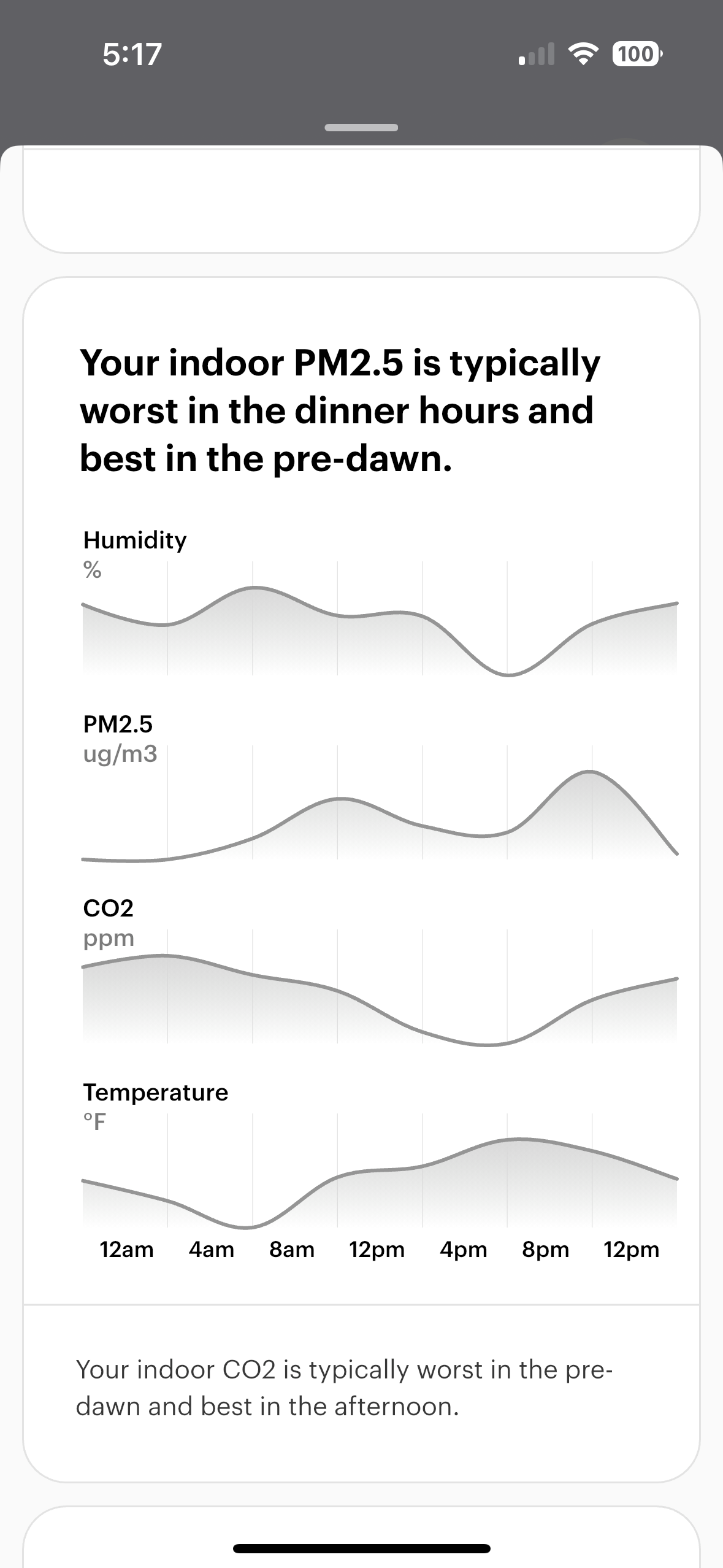
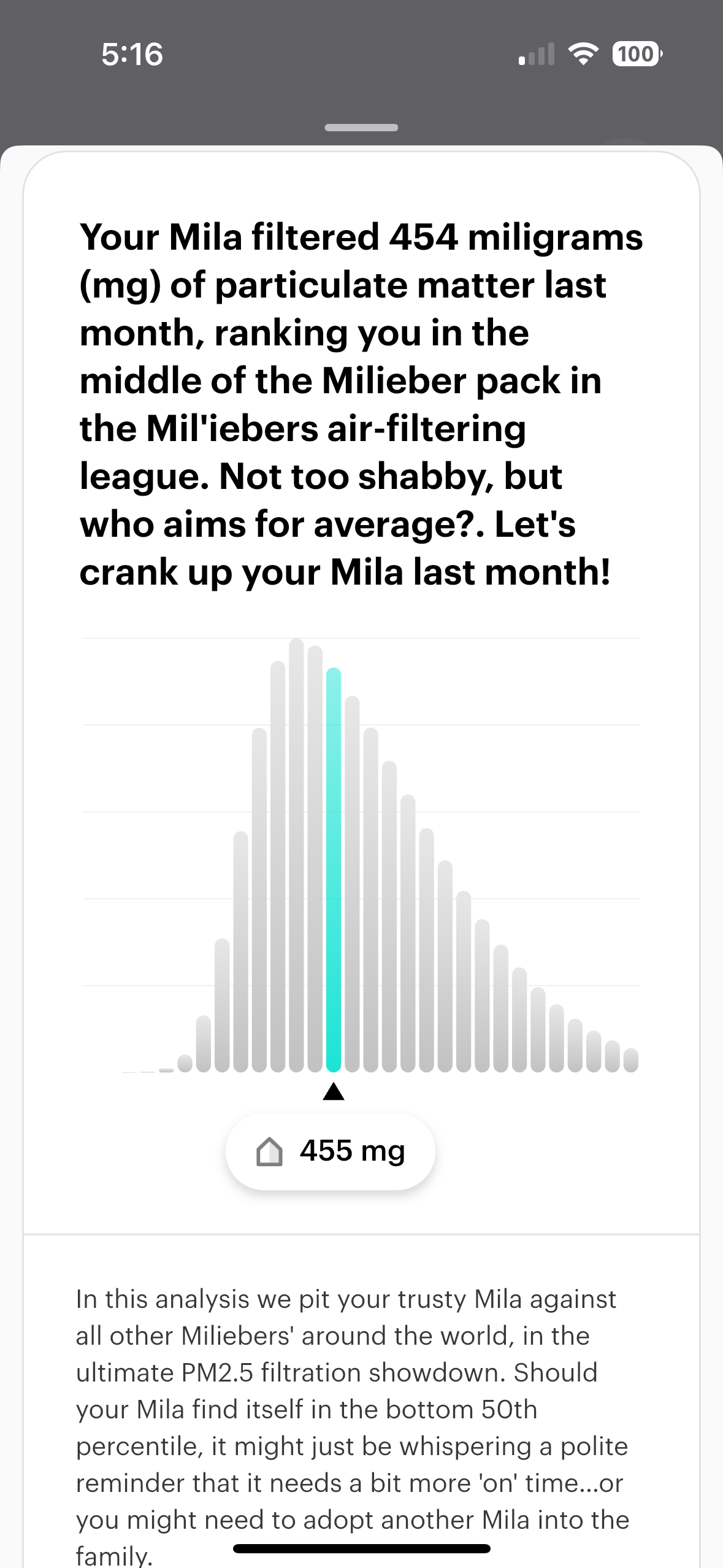
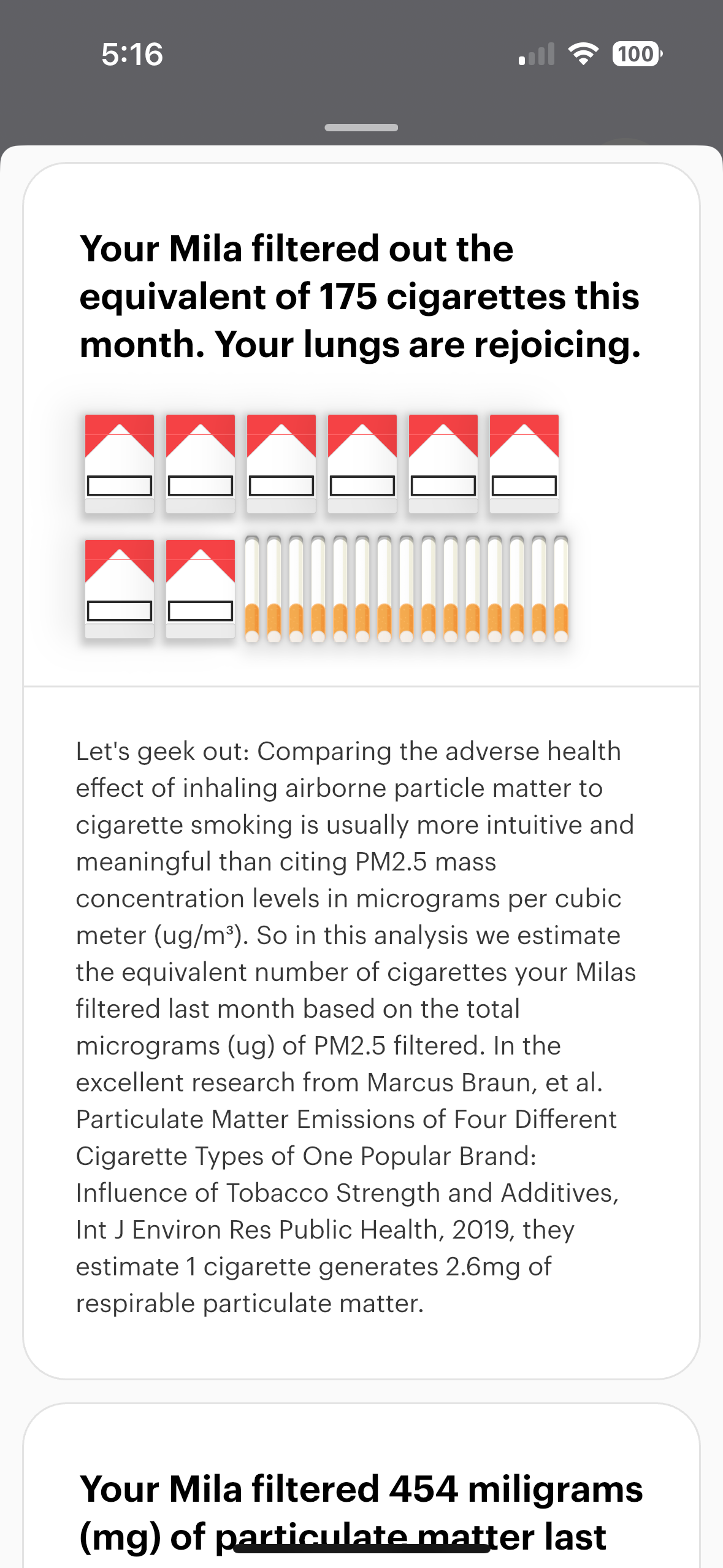
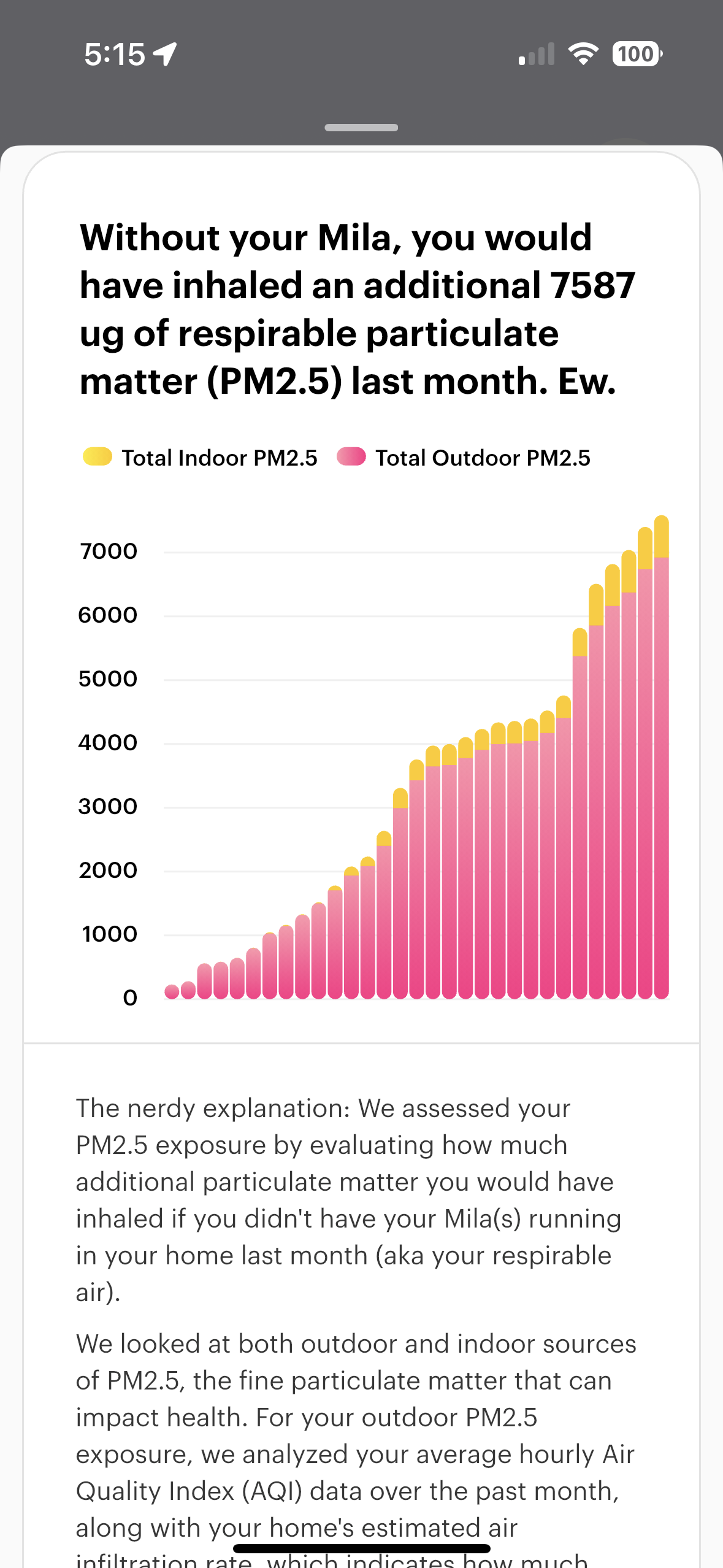
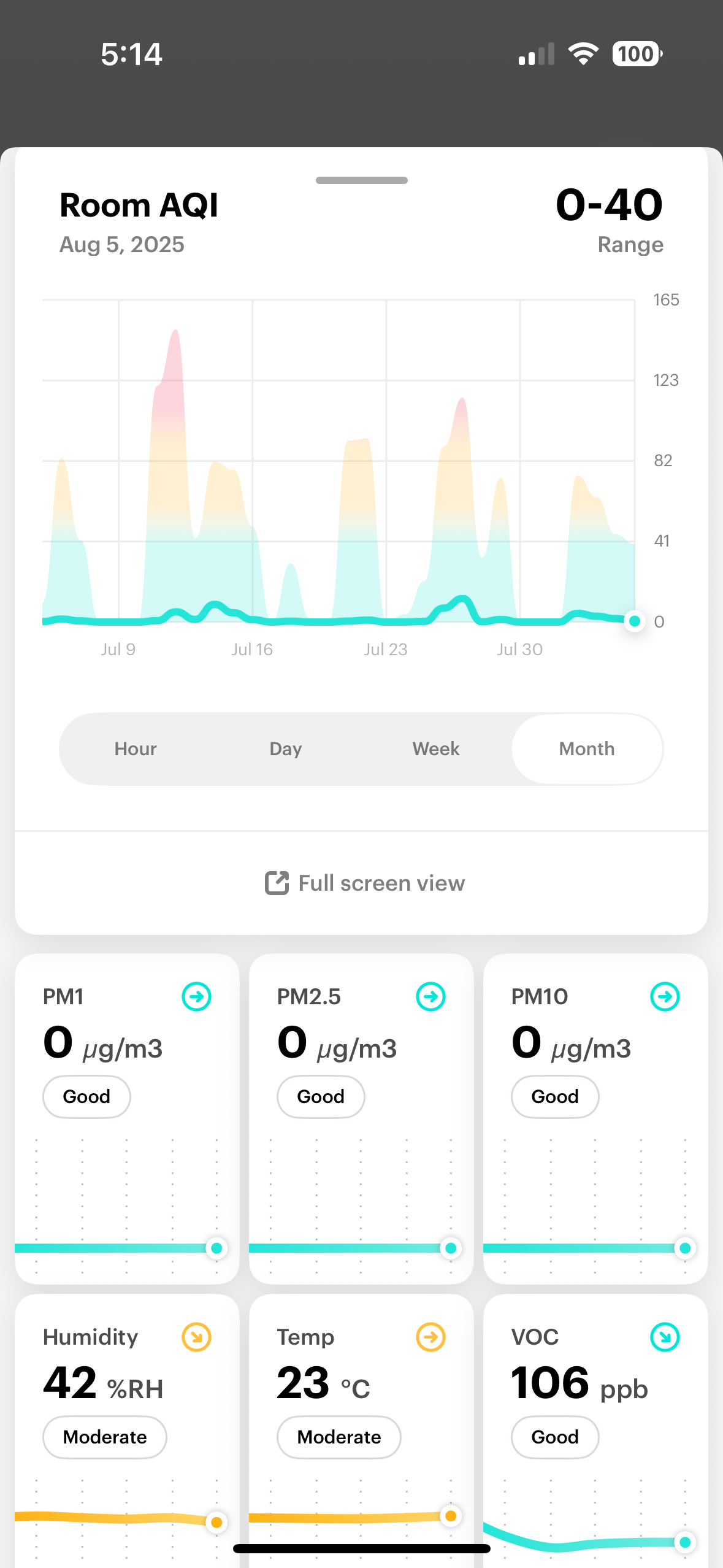
I’ve now been using the Mila Air 3 with the Critter Cuddler Filter for over a month in my office, and it has completely changed how my space feels. The air is noticeably fresher, my allergy symptoms have improved, and I love that it runs quietly in the background without becoming a distraction. One of my favorite parts is knowing exactly when the air quality dips, and what’s causing it. The Mila app gives clear insights, so when the fans suddenly kick in louder than usual, I can check if it’s from outdoor pollution, something like cooking, or even a strange smell from breaking in a new air fryer. It’s smart, responsive, and helps me stay aware of what’s really in the air I breathe. If you’re considering an air purifier for your office, especially if you have pets, the Mila Air 3 is absolutely worth a look.
Why I Chose the Critter Cuddler Filter (and What the Other Filters Do)

When I was setting up my Mila Air 3, I knew I needed a filter that could handle pet dander, hair, and allergens without sacrificing performance or quiet operation. I share my space with a furry friend, and while I wouldn’t trade that for anything, I could definitely do without the floating hair and invisible allergy triggers.
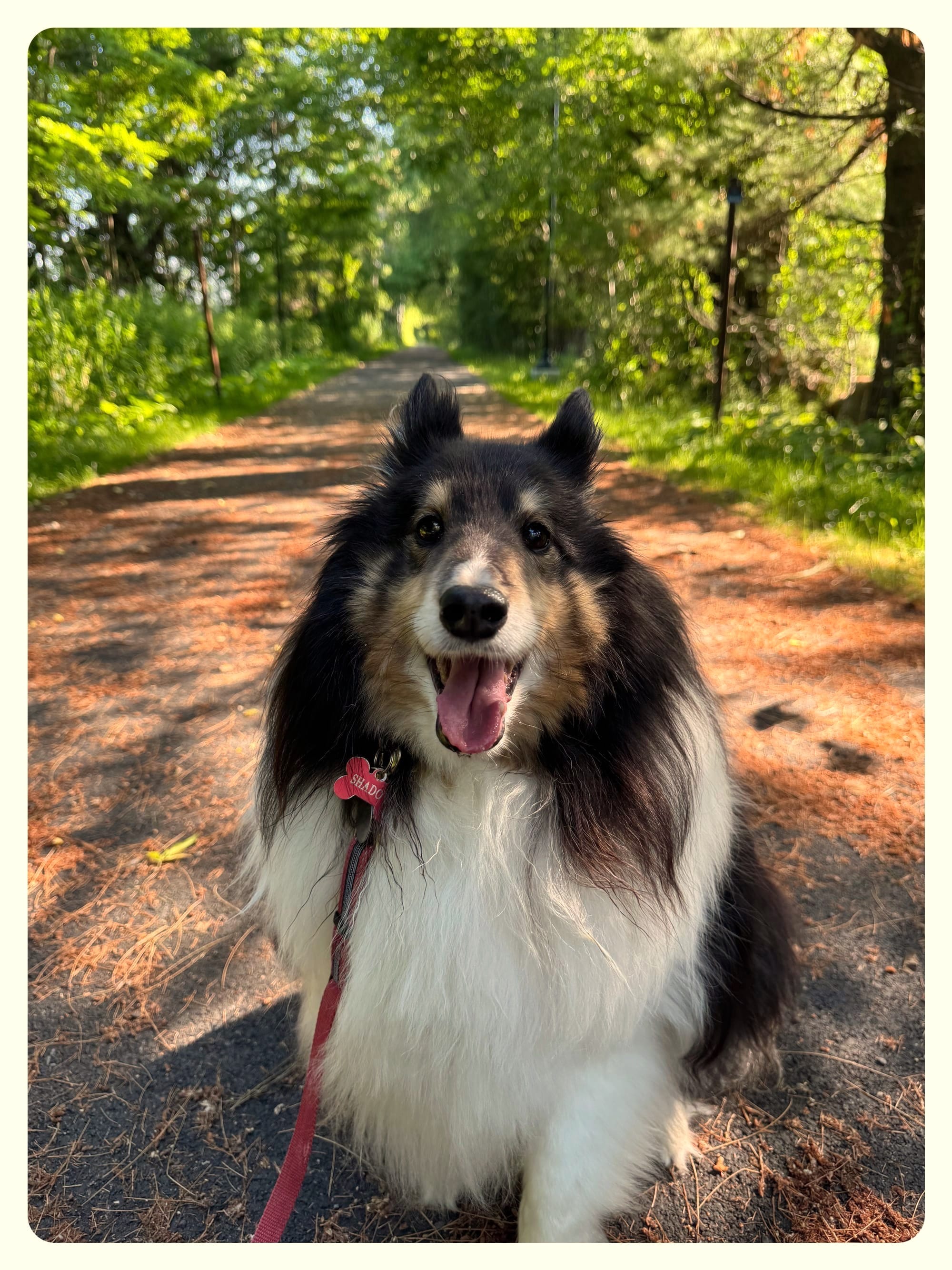
That’s why I went with the Critter Cuddler Filter. It’s designed specifically for homes with pets. It combines H13 HEPA filtration with a high-capacity carbon layer to trap everything from pet hair and dander to ammonia-based odors from litter boxes or pet messes. It also works well for capturing everyday dust and airborne allergens. Since adding it to my office, I’ve noticed fewer sneezing fits, less irritation, and a more stable air quality throughout the day.
As someone who likes understanding the full product ecosystem, I also looked into Mila’s other filter options to see how they compare. Here’s a quick breakdown if you’re exploring different needs or want to upgrade in the future.
Mila Filter Options Overview

- Critter Cuddler: Ideal for pet owners. H13 HEPA and carbon filter made to trap dander, hair, dust, and ammonia odors from furry friends. Great balance of allergen filtration and odor control.
- The Overreactor: Designed for people with severe allergies or chemical sensitivities. Uses H14 HEPA and 1.25 lbs of carbon to capture ultrafine particles, VOCs, formaldehyde, smoke, and odors.
- The Rookie Parent: Made for nurseries and baby-safe environments. H12 HEPA plus 0.70 lbs of carbon to filter particles, VOCs, odors, and bacteria.
- The Home Wrecker: Built for airborne pollutants from home renovation or strong cooking odors. H12 HEPA with a dual‑layer mega carbon fill (1.96 lbs) for chemical and VOC removal.
- The Big Sneeze:Tailored for seasonal allergies like pollen and dust. H13 HEPA without carbon; high CADR helps clear allergens quickly.
- The Basic Breather: Everyday use filter. H12 HEPA focused on dust, pollution, smoke; no carbon. Designed for maximum airflow and larger rooms.
- The Mama-to-Be: Safe for expecting parents. Uses H14 HEPA and 0.70 lbs of carbon for sensitive indoor air with reduced VOCs and strong particle prevention.
Whether you’re dealing with allergens, odors, or just want something ultra-quiet, Mila has a filter option tailored to your setup. For me, the Critter Cuddler was the clear winner. It covers everything I need in a pet-friendly workspace and gives me peace of mind during long days in the office.
The Settings I Use for My Office
When I first set up the Mila Air 3, I spent time testing out different modes to find what worked best in my office. Since I’m working, gaming, and sometimes recording in here, I needed something that could balance air quality with low noise. Mila makes it easy to customize your routine with its Automagic Settings, and I’ve fine-tuned mine for my daily rhythm.
Right now, my office runs with a few key settings:
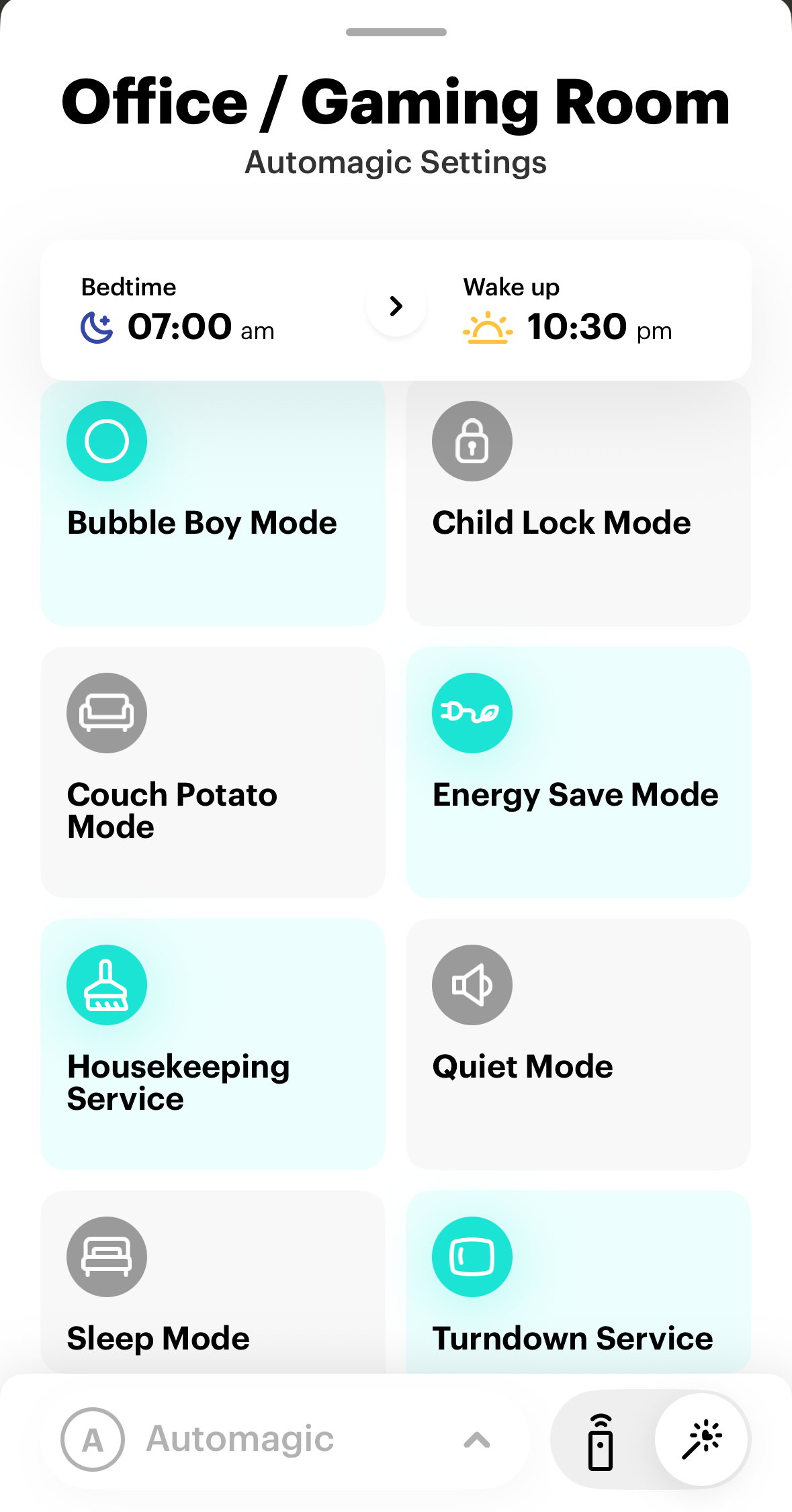
- Bubble Boy Mode: This keeps the air as clean as possible, which is perfect during allergy season or when I’m deep into focused work and want zero distractions from sneezing or coughing.
- Energy Save Mode: I leave this on during lower-activity hours to reduce power use while still maintaining clean air in the background.
- Turndown Service: I use this instead of Sleep Mode to give the office a proper deep clean at the end of the night, so I can start the next day with fresh, clean air. It works well as a wind-down routine for the space, but the name “Turndown” can be a bit confusing, especially in a non-bedroom context. I actually reached out to the Mila team about this, and they confirmed that they have plans to clarify the purpose and language of this setting in a future update. I appreciate how responsive they’ve been to feedback, and it’s one more reason I’ve enjoyed using the product.
- Housekeeping Service: I toggle this when vacuuming or cleaning to help pull dust and particles from the air while I stir things up.
You're not alone in wishing Turn Down Service could be used outside of the Sleep Mode — that's solid feedback, and I’ll be sure to pass it along to our product team to consider on future updates.
Having these modes available gives me a sense of control while still letting Mila take the lead most of the time. The smart automation keeps things running in the background, while the flexibility lets me tweak things when needed.
Other Settings and What They Offer
While I’ve settled into a few core modes for daily use, Mila offers a full lineup of settings you can experiment with. Each one changes how the purifier behaves based on what’s going on in your space. Whether you’re gaming, relaxing, cooking, or working from home, there’s probably a mode that matches your situation.

Here’s a breakdown of the other available modes and what they do:
- Child Lock Mode: This disables manual control on the device so little hands (or curious guests) don’t accidentally change your settings. Handy if your purifier is in a shared room or within reach of kids.
- Couch Potato Mode: Designed for low-movement environments like binge-watching on the couch. It keeps fan noise low and gradually adjusts air cleaning based on changes in the room, without big sudden jumps in fan speed.
- Quiet Mode: A great option when you need silence. This limits the fan’s noise output, even if the air quality dips. Ideal for focused work, calls, or light sleepers who want it running overnight.
- Sleep Mode: This one mimics traditional “night mode” by slowing everything down. It minimizes fan speed and screen light, prioritizing silence and subtle operation while you rest.
- Housekeeping Service: Perfect for when you’re cleaning, vacuuming, or rearranging furniture. It boosts purification during periods of higher dust and particle movement so your air bounces back faster afterward.
Each of these modes changes how the Mila reacts to your environment. I love that it doesn’t force a one-size-fits-all approach. It feels more like a toolkit where you can pick what fits your day instead of micromanaging settings every time the room changes.
More Reviews Coming Soon – Let’s Stay Connected
If you found this review helpful, I’ve got more coming. I’m planning deep dives into the Brick, TRMNL, Oakywood Desk Organization, NuPhy mechanical keyboard, Ultrahuman Ring, Running gear, my favorite men’s T-shirts, Ghost Hoodies that help with anxiety, and much much more!
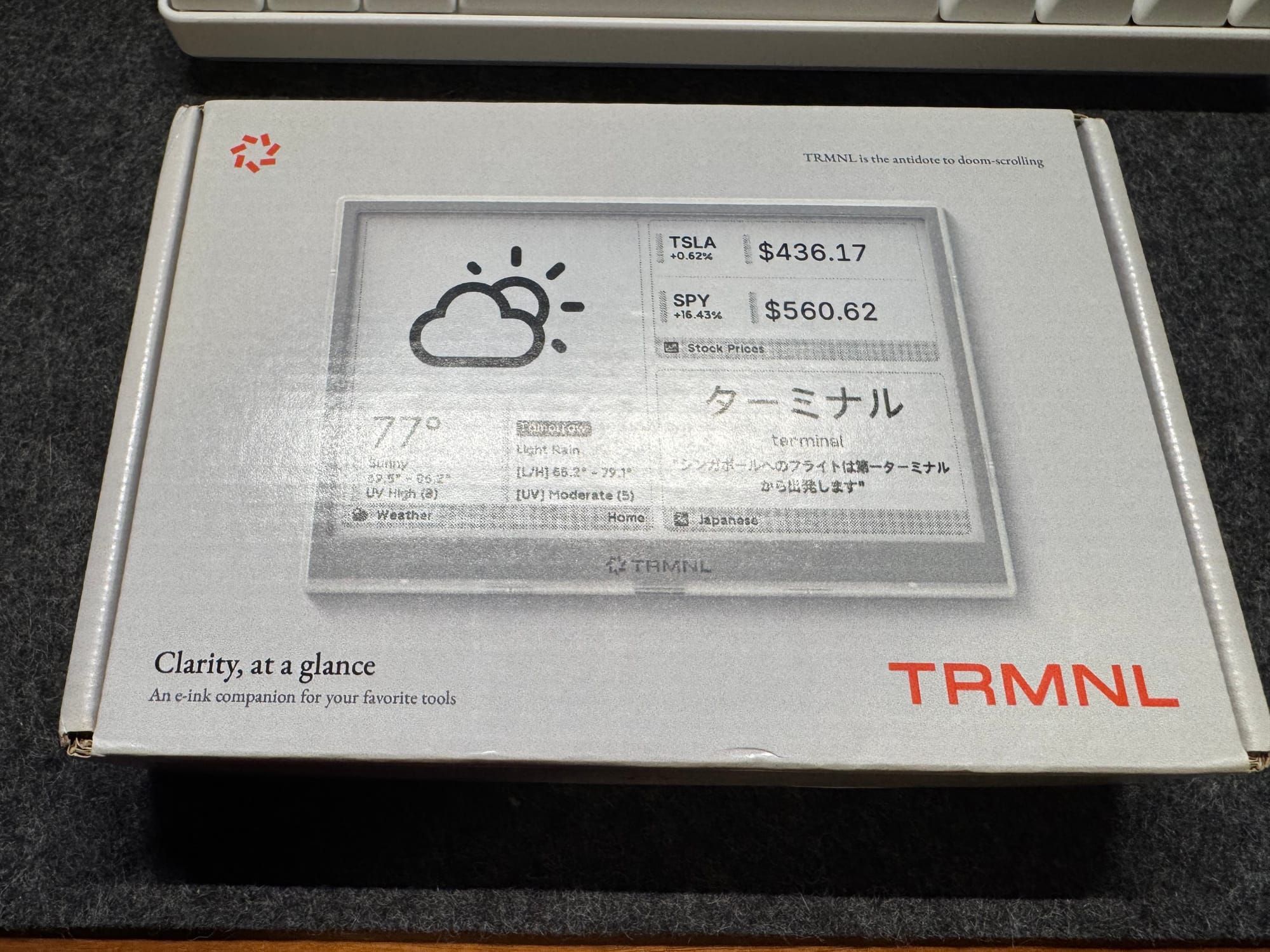

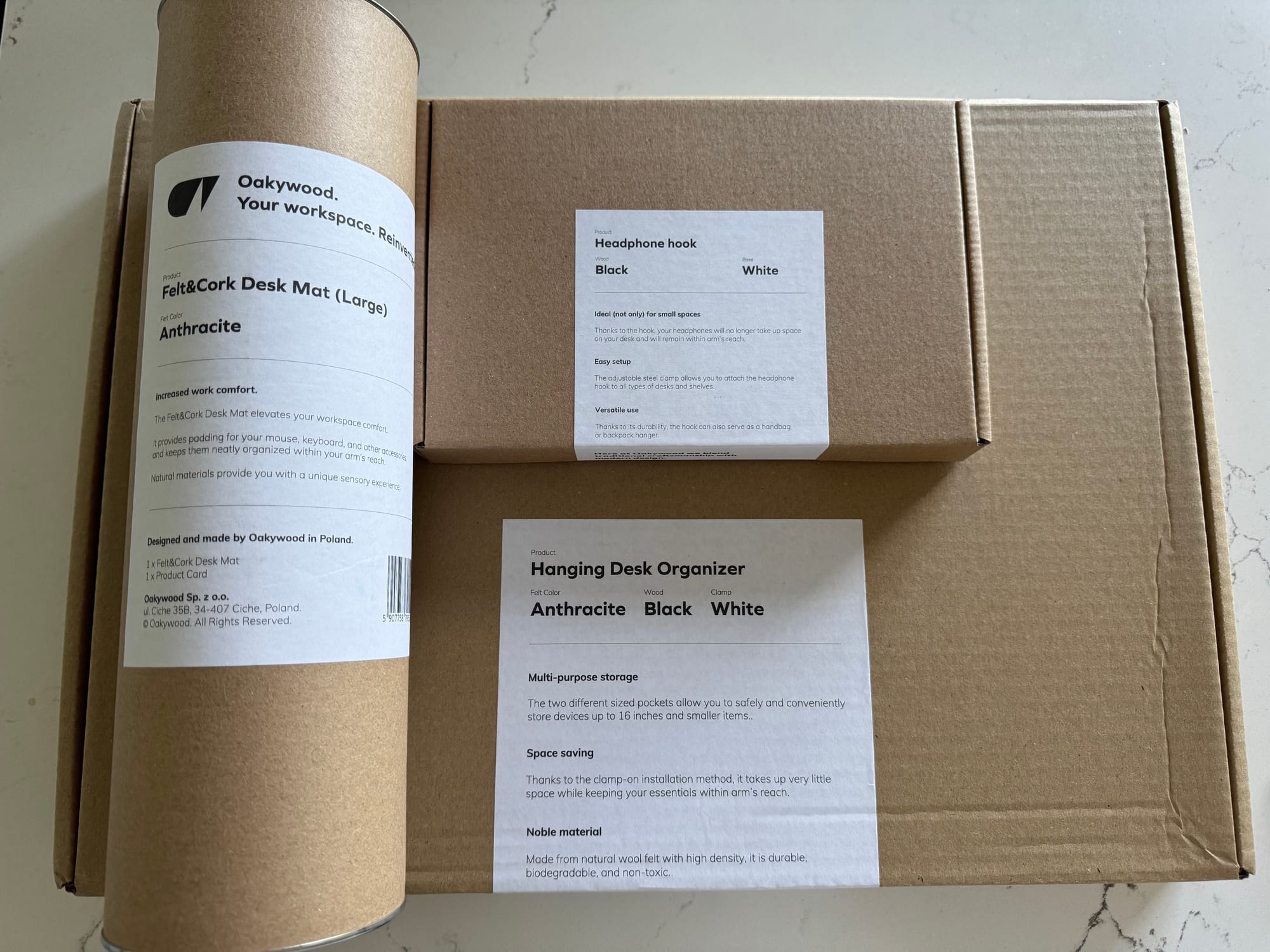
I only review products I use and believe in. If you’re a brand and think we’d be a good match, feel free to reach out. I’m open to honest product reviews, testing collaborations, and long-term partnerships. Reach out through my Contact Page if you want to start a conversation.
👉 Subscribe to get updates when new posts go live. Whether you’re here for health, tools, or just curious reads, I’m building something for you.